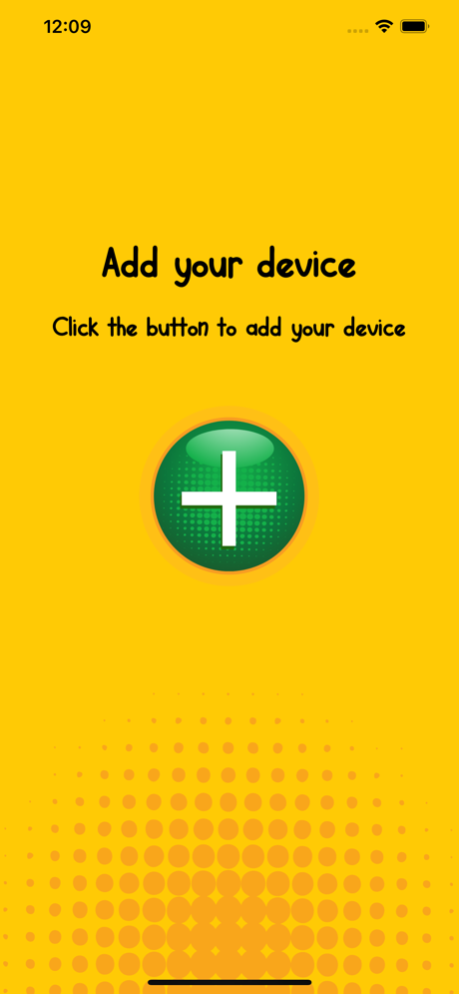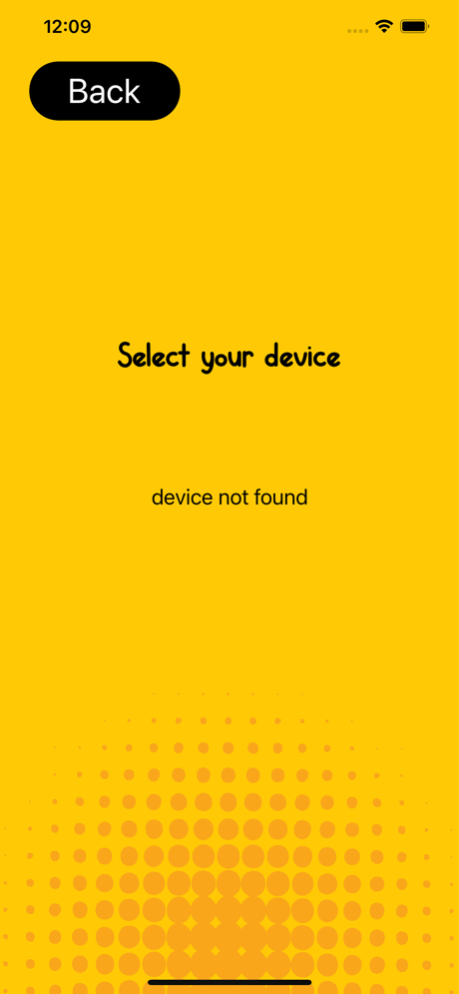Stoplight Golight 1.1
Continue to app
Free Version
Publisher Description
Use the Stoplight Golight App to enable remote control and expanded features for your Stoplight Golight kids timer.
Get even more out of your Stoplight Golight kids timer with the official Stoplight Golight App.
Download this companion app to enable remote control of your Stoplight Golight device via Bluetooth. The app also allows you to customize the way the timer works.
You can now change the timer end notification from red to green, symbolizing that the time period has ended and it’s now time to “go!”
You can also select a specific end time in the app instead of calculating the number of hours and minutes needed and inputting it on the Stoplight Golight device. For example, if you want the timer to end at 3:45 pm, you can select this time in the app and it will calculate the number of hours and minutes the countdown should be.
“The app made it so much easier to use my Stoplight Golight in the classroom!” – Kristen (3rd grade teacher)
These added features are what makes the Stoplight Golight App one of the best apps for teachers who use the timer in their classrooms. By pairing the app and device, teachers can start and stop the timer from anywhere in the room.
The app is a great tool for coaches and instructors as well. Setting the timer is more convenient with the Stoplight Golight App, making it easier to use when doing repeated tasks with short time intervals. The app’s customization capabilities allow for tons of creative ways to time drills, intervals, and rest periods.
Parents will enjoy this kids’ timer app for managing activities like screen time, reading practice, homework and much more. With the Stoplight Golight App, parents can now start and stop the timer with just a few taps.
Features:
- Pairs with Stoplight Golight device via Bluetooth allowing for remote control of timer.
- Customizes timer functions, for instance, to change the end-of-time notification from red to green.
- Can be set for a specific end time, allowing users to set the timer up to a particular time of day.
- Helps teachers manage classroom activities like reading, practicing, and taking breaks.
- Assists parents in managing time-specific activities like brushing teeth, handwashing, and time outs.
- Excellent for coaches, instructors, and tutors to stop and start the timer from a distance.
- Easy to use for older children so they can manage the timer themselves from a phone or tablet.
*NOTE: The Stoplight Golight App is a companion app. Users must pair the app with a Stoplight Golight timer in order to use.
Why teachers and parents love Stoplight Golight:
“Love this timer! My daughter abides by it and I am able to put a few more minutes on it on the weekends to get a smidgen of alone time.”
“Used in my classroom for some of my AU students to help them know schedule. It worked great.”
“The Stoplight Golight Timer has saved our lives! It allows us to sleep in until 7:30 am on the weekends!”
“I purchased this timer after reading the reviews. My four year old kept getting out of bed and waking us up 3 or 4 times a night. After getting the timer he knows that he needs to stay in bed until it turns green.”
The Stoplight Golight kids timer was designed to create an easy way for toddlers, children, and teens to manage their time.
The Stoplight Golight App is the only app that allows for remote control of the Stoplight Golight kids timer.
You can order a Stoplight Golight for your family or classroom at http://stoplightgolight.com/.
You can write to us with questions or feedback at app@stoplightgolight.com.
May 27, 2021
Version 1.1
Updated contact email.
About Stoplight Golight
Stoplight Golight is a free app for iOS published in the System Maintenance list of apps, part of System Utilities.
The company that develops Stoplight Golight is Charlotte Wenham. The latest version released by its developer is 1.1.
To install Stoplight Golight on your iOS device, just click the green Continue To App button above to start the installation process. The app is listed on our website since 2021-05-27 and was downloaded 1 times. We have already checked if the download link is safe, however for your own protection we recommend that you scan the downloaded app with your antivirus. Your antivirus may detect the Stoplight Golight as malware if the download link is broken.
How to install Stoplight Golight on your iOS device:
- Click on the Continue To App button on our website. This will redirect you to the App Store.
- Once the Stoplight Golight is shown in the iTunes listing of your iOS device, you can start its download and installation. Tap on the GET button to the right of the app to start downloading it.
- If you are not logged-in the iOS appstore app, you'll be prompted for your your Apple ID and/or password.
- After Stoplight Golight is downloaded, you'll see an INSTALL button to the right. Tap on it to start the actual installation of the iOS app.
- Once installation is finished you can tap on the OPEN button to start it. Its icon will also be added to your device home screen.